Customers are sharing details about their visits to your restaurant location on social media.
And I’ll bet you’re missing a large number of these.
Even if you’re still non-committal about getting your restaurant active on social media, you should at least be monitoring social media mentions of your restaurant, just like you monitor reviews of your restaurant on Yelp, TripAdvisor, or elsewhere.
We previously shared the importance of listening to your competitors and monitoring how they use social media to engage consumers. We told you about the free tool called Perch in that story and how powerful it could be for you.
In today’s post, I’ve got a quick roundup of 10 tools and 3 important tips for monitoring your restaurant brand on social media — and in that third tip, I’m going to walk you through one tool in particular with a video you won’t want to miss.
Skip ahead for a video on how to monitor social media activity inside your restaurant.
(This video will be the first time I’m walking you through, step-by-step, how to use a specific tool. Let me know what you think about how helpful this is.)
Tip #1: Monitor direct social media mentions of your restaurant
I’m surprised at how many independent restaurants still seem daunted or intimidated by trying to monitor their social media mentions. So here’s the fastest, easiest, cheapest way to monitor social media mentions involving your restaurant:
Create a free account with Hootsuite (there’s no software to download). Connect the three social media accounts you’re allowed as part of your free plan, choosing from Twitter, Facebook, LinkedIn, Google+, and Foursquare. I’d focus on Twitter, Facebook, and Foursquare for your restaurant.
Once you’ve gone through all of the setup steps, you can create a “stream” wherein you track “mentions” of your account. These mentions will include direct, explicit occasions where someone uses, for instance, your Twitter handle in their tweet.
This is the no-brainer tip, the one you’ve absolutely got to be doing at a minimum to monitor social media. This is what that setup screen looks like in Hootsuite:
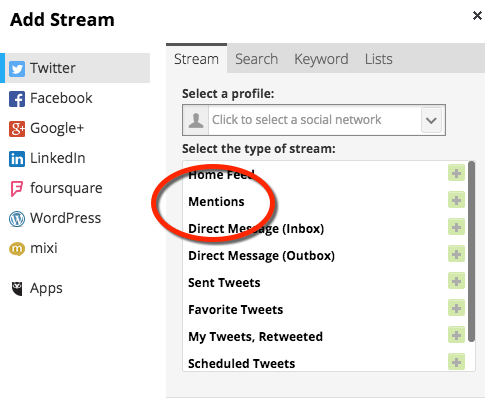
Skip ahead for a video on how to monitor social media activity inside your restaurant.
Tip #2: Monitor orphaned social media mentions of your restaurant
What I’m calling “orphaned” mentions of your restaurant on social media are what happens when someone posts that they’re at your restaurant, but don’t attach your social media account to the post. Here’s an example:
@tyleroakley my passions include PizzaRev
— Simon Curtis (@simoncurtis) February 7, 2015
Nothing special with that tweet, though thankfully for PizzaRev it’s not a bad one. Simon Curtis used “PizzaRev” in his tweet rather than “@PizzaRevCo” which is PizzaRev’s actual Twitter handle.
If you click on the “Retweets” in the bottom left corner, you’ll discover that PizzaRev picked up on the mention of their brand and re-tweeted it. Good catch by them. And that’s what I’m talking about.
There are many tools and resources you can dig into to discover these orphaned mentions of your brand.
Here’s a quick list of 10 tools or platforms to monitor social media (most of these services do far more than simply monitor social media, so check them all out):
The way you would do this with Hootsuite is just as straightforward as the way you’d monitor standard mentions of your brand that I already gave you. Check it out:
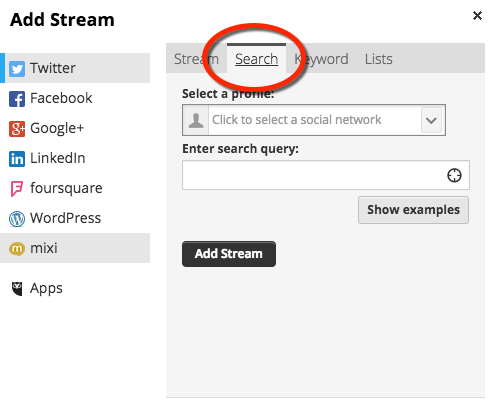 If you’re paying attention to details with the screenshot above, you’ll see I chose the Search function rather than the Keyword function. They’re very similar, though.
If you’re paying attention to details with the screenshot above, you’ll see I chose the Search function rather than the Keyword function. They’re very similar, though.
With the Search function I can choose to make sure certain words are omitted in a post or tweet, if I want to refine the search. With the Keyword function I can combine multiple keywords into one Hootsuite stream.
Tip #3: Monitor social media activity that happens inside your restaurant with no mention
Here’s the third and final tip — and it’s a doozy. It’s the one I’m 90% sure you’re not currently doing:
You can track the social activity that happens inside your location.
What if Jim and Aisha just got engaged while at your location and Aisha posted it to Instagram, without mentioning whatsoever that she was in your restaurant?
What if Bruce and Shea are suffering through a horrible customer experience with your server and Bruce complained about it on Facebook, but they are still sitting in your restaurant right now? You can capture more of these moments. And you need to.
AboutLocal is the only service I’ve uncovered so far that has a strong, location-based element to its social media monitoring. It’s a new product from VenueLabs, who works with some of the biggest brands in the restaurant industry.
AboutLocal is their smaller-restaurant offering. If you know of someone else doing this, let us all know. Check out the screenshot below (click to enlarge).
Notice there is no direct mention of 1789 Restaurant’s Instagram account with the @ symbol. No mention of their name in the post that 1789 could have been searched on. Just “Short rib.”
Yet, 1789 can capture this social media mention through the consumer’s location services feature.
Alright, ready for that how-to video?
Here we go: How to actually monitor social media activity inside your restaurant:
With the AboutLocal premium service, you get access to Instagram, Twitter, Facebook, Google+, Yelp, Foursquare, and TripAdvisor. You can also setup advanced searches — for example, when people tweet or post about specific subjects while near your restaurant locations. That’s pretty powerful.
What do you think about this — what clever approaches have you adopted to monitor social media activity happening INSIDE your restaurant?







