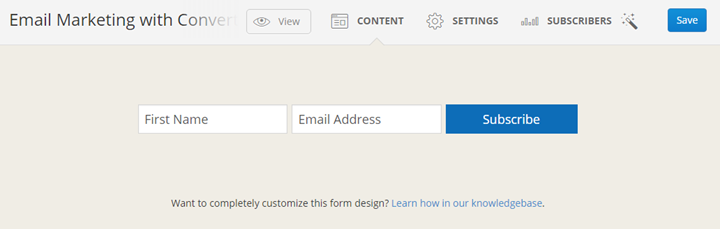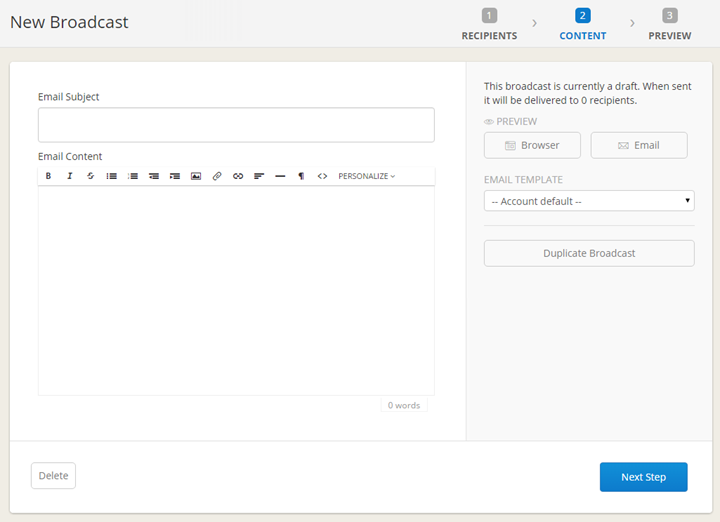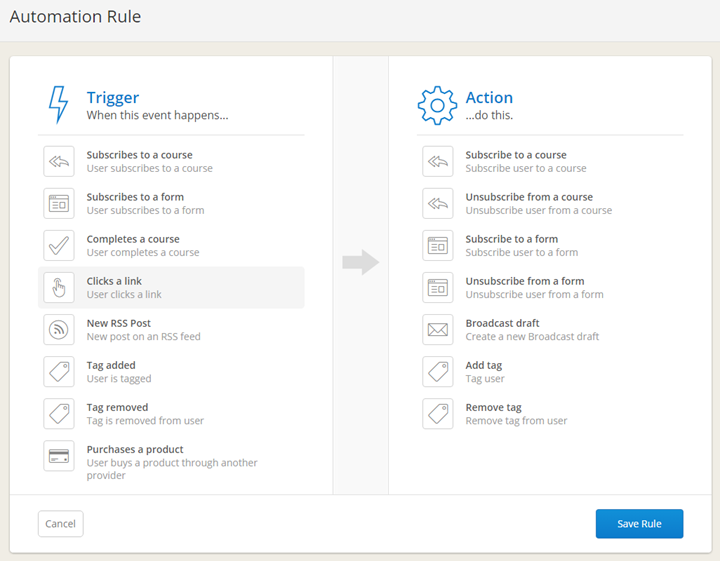Over the last 30 days I’ve made the transition to a new email service provider. You should, too.
If you’re an independent restaurant using Mailchimp or Constant Contact or a similar email marketing service, this post is for you. For that matter, if you’re a NextRestaurants reader who provides consulting or marketing services to restaurants, this may be for you just as well.
If you’re using a more robust system like Fishbowl or Bridg or Beanstalk Data, feel free to skip right over this and get excited about our post on Content Marketing that goes live Monday.
Our new email service provider: ConvertKit
 It’s very likely you’ve never heard of an email marketing service called ConvertKit, for two reasons: 1) They’ve really just burst onto the scene within the last year. 2) They’re focused on attracting entrepreneurs like me, not necessarily restaurants.
It’s very likely you’ve never heard of an email marketing service called ConvertKit, for two reasons: 1) They’ve really just burst onto the scene within the last year. 2) They’re focused on attracting entrepreneurs like me, not necessarily restaurants.
There’s a big but coming here.
But their system is nearly perfectly setup for smart restaurateurs (and small business owners) who want to get started or do far more with their email marketing, but hate complicated email platforms. And they’ve got a long list of customers who have lists well into the tens of thousands and hundreds of thousands, so they can handle your scale.
Here’s why I chose ConvertKit for NextRestaurants and why they’re so perfectly setup for restaurant marketers.
The one sentence version: With ConvertKit, I’m always one or two clicks away from anything I want my email marketing to do; and it can do a ton with ConvertKit.
While I had been with Mailchimp for about two years — it was because I didn’t know any better. No offense to Mailchimp — they’ve got a tremendous following and much of what they do is easier than most email marketing platforms. This isn’t about anger towards Mailchimp. But as I’ve been telling you more and more about where email marketing is going in the future, I realized it was time for me to switch.
And here’s the biggie: I wanted a platform that I felt would be great for restaurant operators who may have to do this themselves, not just publishers like me.
This was my criteria for an email marketing service:
- It’s got to be easy to transition to from my previous provider, even though this is a one-time thing.
- It’s got to be easy to customize and embed the forms on my website to gain new subscribers.
- It’s got to be extremely easy to send out broadcast emails as plain or as graphics-rich as I want.
- It’s got to be easy to segment (and email to) subscribers in a variety of ways, including based on behavior, and setup automated emails.
- I’ve got to be able to track everything — my most important metrics and some advanced ones.
- It’s got to be affordable versus alternatives.
It’s likely you have a few additional criteria, but my list is probably pretty close.
If you’re already biting at the bit to try a new email marketing service provider, pop down to the bottom of this post for a free, special training offer.
What I miss from Mailchimp & others
There’s only two things I feel I miss out on with Mailchimp: The first is that I can’t send emails to you on your birthday or the day before, with a coupon. Some of you love doing this, whether it’s with Mailchimp or Constant Contact or Benchmark Email or Emma, and as of now you can’t do that with ConvertKit.
I can schedule a broadcast email for any other holiday whatsoever. I just can’t collect your birthday as a subscriber and then use that to trigger an automated email with your run-of-the-mill, everyone-is-special-so-no-one-feels-special, free-appetizer-with-the-purchase-of-one-entire-adult-meal promotional email.
The second thing I miss out on, for now, is the ability to create a long list of additional form fields (though this is on purpose from ConvertKit). Their goal is to make it fast and easy to earn new subscribers and unlock marketing automation magical powers with those subscribers.
All of the other ConvertKit features more than make up for these two things I miss, however.
I’m willing to bet a microscopic number of you log in to your email marketing service provider’s platform. You know why, too. You’re intimidated by it. It’s click-click-click-click-click to get anything done or see any stats. Next thing you know it’s been 90 minutes and you’re still logged in. The work involved is annoying, so you avoid it. I do NOT miss this.
I should add here that ConvertKit doesn’t let you send out coupons that are personalized to an individual subscriber, with their own offer code. I like this feature, but ConvertKit may never offer it — it’s just not what they do. For independent restaurateurs, you may be fine with this.
Here’s where ConvertKit crushes the others
I’ve got ConvertKit bookmarked in my browser. When I click that link, I’m taken to my main dashboard, which shows me how many new subscribers I’ve pulled in today, the last 7 days, the last 30 days, and overall. Instant insight there.
In one click I can see how many subscribers I have with all the Tags and Segments I’ve setup. Now, when I say “tags,” anything can and should pop into your head: a tag can be one of your locations; tags can be promotions, offers or campaigns; tags can be your way of polling subscribers for their preferences. And once I’ve created a tag, one or more can lead to a segment. Hold onto that for a minute.
In just two clicks I can be in the New Broadcast Email screen. That email can then be fully designed the way most of you do already, or follow a template you’ve previously setup, or it can be minimalist. That broadcast email can then be immediately sent or scheduled to your entire list or ANY segmented version of it. Meaning, you can include or exclude a host of criteria for who will receive the broadcast.
And the screen to compose that email couldn’t be more clean and easy to use.
In just two clicks I can be in New Automation setup mode. Automations allow me to create any number of triggers that result in other actions. For example, anyone who joins the list gets an automatic welcome email with a coupon. Or, anyone who clicks a specific link in an email gets tagged and automatically added to one of my segments. Or, anyone who gets added to a specific segment can receive a highly targeted email, including an offer or coupon.
These are just a few examples. And all of these things — as powerful and/or as complicated as they sound — are far more easy to setup than with the other players in email marketing.
Don’t worry about the terminology or jargon used in the screenshots above. I’ve got a tutorial for you on this…
So here’s what you should do next
I’m a complete ConvertKit convert at this point. Their support has been tremendous since joining, and they have no idea I’m writing this glowing post.
If you’re wanting to join with them, go for it. In full disclosure, if you use any link in this story to visit their site and signup, we receive a small percentage of that. This is the first time we’ve ever done this, but it should be a sign to you of our wholehearted endorsement for restaurants. And it’s a great way for you to give back, if that matters to you.
I would not ping them requesting multi-location features or the ability to embed promotional codes that are personalized for each recipient. That’s not the problem they’re wanting to solve, and may never build that functionality in. The problem they’re solving: easy but powerful email marketing automation for small businesses.
If you’d like a more visual walkthrough of the capabilities of ConvertKit specifically for restaurants, join the list below — it’s solely focused on Email Marketing with ConvertKit for Restaurants.
I’m recording a series of videos that demonstrate the setup and use of ConvertKit as though I was a restaurant starting from scratch. You don’t have to be an existing ConvertKit user to participate, and you will learn some great lessons on marketing automation at the same time. It’s 100% free.