
Most restaurant websites have Google Analytics installed.
Though it isn’t a new service, Rewards Network has recently done a great job of introducing restaurants to the free Google Analytics platform with a two-post overview.
We won’t cover the same ground they’ve covered, so feel free to hop over and read their two posts first, then come back. I won’t be offended.
Though I will tell you this…
At the very least you should know the following stats from your Google Analytics.
- How much traffic you get each day, week, and month.
- Where your traffic comes from (organic searches, your social network activity, paid ads you run online, other websites talking about you and linking their visitors to you, etc.)
- How much time site visitors spend on your site.
- What percentage of your visits come via desktop vs. mobile.
- What percentage of visitors leave after visiting just the one page they arrived on (your bounce rate).
- What your most popular pages are, and what path visitors generally follow when they arrive.
- A breakdown of your visitors’ gender, age range, and interests.
But there’s more you can learn with just a little up front work.
Let me introduce you to Goals in Google Analytics. And I don’t just mean the idea of having goals with your Google Analytics. I mean using the Goals feature in Google Analytics.
Here’s what Google has to say about them.
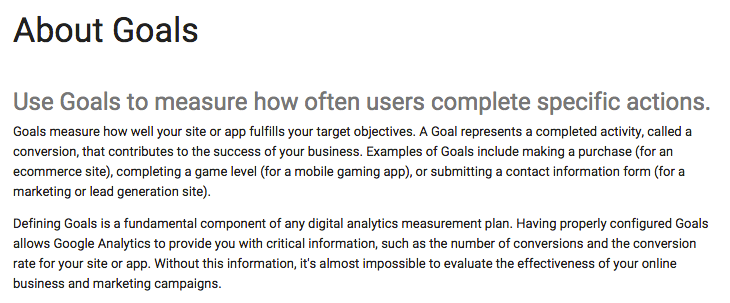
Goals can give restaurant marketers great clarity into the behavior of people at your website.
With Goals, you can check your assumptions about what people do at your site (are they doing what you want or expect them to do?).
But here’s the thing: they aren’t available right out of the box. You have to set them up, and it’s not entirely intuitive. We’re not going to cover the click by click Goals setup process in this post (check out this page by Google for that), but once you have done that, here are a few examples of things you can learn:
How often do people who have just placed an online order join my email list?
These are called Destination goals in Google Analytics.
If people arrive at a specific page, or follow a series of steps (for example, visiting this page, then that page, then that page), they’ve completed the goal.
[irp posts=”3692″ name=”Let Customers Order from Anywhere”]
You could design a call to action enticing people who place online orders to join your email list to enjoy a special coupon on their next order. Then, before redemption ever happens, you can see how often people follow-through on that specific call to action and join your list.
 How often do site visitors view at least 5 different pages on my restaurant website?
How often do site visitors view at least 5 different pages on my restaurant website?
These are called Pages/Visit goals in Google Analytics.
If you’re concerned about people visiting your site but not really doing anything concrete other than perusing your About page and a menu item or two, this is a great way to capture some data about that, beyond bounce rate and time on site.
You can specify the exact amount of time to use for the goal. What if you could see that 200 people spent over 4 minutes on your site without even placing an online order or interacting with you in any way?
How many site visitors download your restaurant app via your website versus other calls to action?
These are called Event goals in Google Analytics.
They’re a bit more tricky to setup, but very powerful.
We know you’re asking people to download your app at every touchpoint: On your Facebook page, through your Twitter feed, in-person with your staff, and everywhere else, including flyers, table tents, and your menu on-location.
But with Event goals, you can see how many people clickthrough to the iTunes or Google Play store FROM YOUR WEBSITE SPECIFICALLY. How does it convert versus those other channels?
The limitations of Goals in Google Analytics
If you’ve got a lot of traffic to your site and are constantly running a variety of marketing campaigns, you need to know that Goals have limitations.
- You can only track 20 goals.
- You can’t go back in time to track activity.
- You can’t delete goals, you can only stop recording data for a goal.
But they give you smarter insight into your restaurant marketing because they give you specifics, not generalities, even if those specifics come with a few limitations.
It’s one thing to know how many people visit a specific page at your site. It’s another thing to know how many people visit THIS page, followed by THAT page, followed by THAT page.
No Google Analytics setup is complete without Goals
There are no shortage of vendors targeting the restaurant industry, offering tremendous data and reporting on your sales and customer activity. Some are extraordinary. Some are promising the world but not yet delivering it to anyone.
If you really want to start going with data and analytics, start with the basics. Get your house in order and start with Google Analytics…and establish Goals that align with your website’s objectives.






