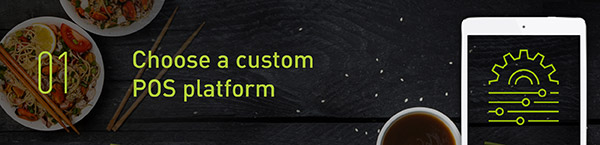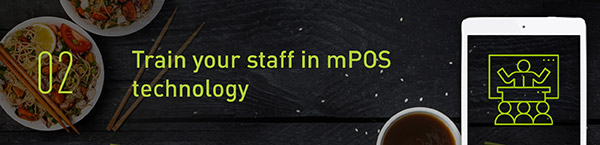One of the greatest barriers restaurants face when adopting new technology is the implementation process.
Successfully implementing new software or hardware can be a major challenge for any business. This is only compounded for restaurants since most run on tightly-managed budgets and often experience the high staff turnover that the industry is famous for.
Because managers don’t want to take time out of their shift schedule to tediously train employees, many restaurants opt to keep ornery, old-fashioned restaurant management tech like legacy point of sale platforms, even if it means working in out-of-date, inefficient systems.
What most restaurant professionals don’t realize is that with advancements in restaurant management technology, you can take a giant leap forward in your restaurant’s software strategy without having to waste time and resources on implementation.
A great example of easy-to-implement restaurant management tech is the modern point of sale system. These days, implementing a new POS solution doesn’t have to be a months-long time waster.
In fact, when you and your staff abide by our recommended best practices, you can get up and running with your state-of-the-art POS system in no time. Your restaurant should:
- Choose a custom POS platform.
- Train your staff in mPOS technology.
- Maximize your restaurant management features.
- Put into practice smart POS maintenance standards.
- Integrate your POS system with essential software.
Ready to learn how to make implementing your next POS system a breeze? Let’s dive into these smart POS implementation strategies!
1. Choose a custom POS platform.
When you think of a restaurant point of sale, it’s likely the first image that comes to mind is the legacy POS.
These systems are bulky, fixed in a single location, and often resemble decades-old terminal computers. Even though there have been leaps forward in POS tech, many restaurants still keep these platforms in use because they think switching to a new system would be too difficult.
One reason for this could be that legacy POS systems were typically tough to implement, often owing to the fact that these platforms didn’t lend themselves well to customization.
Essentially, restaurants had to make due with complicated POS systems that were designed for general use, rather than custom POS platforms that were tailored to their needs. This meant there was a guaranteed learning curve no matter your restaurant team’s experience level.
Rather than settling for a one-size-fits-all system, your restaurant can now choose a POS that’s completely customized to your industry as well as to your unique restaurant.
Think of it this way: a POS system that’s built for pizza parlors will work better for those restaurants than a catchall platform. Even better, a POS that’s customized based on the needs of your own pizza parlor will be even easier to implement.
By investing in a customized POS solution, you automatically sidestep some of the biggest roadblocks of restaurant tech implementation. This way, your staff can focus on making the most of the new system rather than learning to work around its limitations.
2. Train your staff in mPOS technology.
If you’ve never heard of mPOS systems, you’re certainly not alone.
One of the newest developments in restaurant tech is the mobile point of sale (mPOS) system. These platforms allow your servers to conduct transactions anywhere your customers are, meaning you’re no longer tied down to swiping cards in the back of your restaurant.
When your restaurant adopts mPOS technology, you’ll benefit from the convenience of taking your payment processing system with you wherever you need to go. Whether you want to conduct tableside transactions or travel by food truck, your restaurant can now go totally mobile.
While it might initially seem like investing in mPOS solutions could cause implementation snags, these tools actually make it easier on your staff to get a hang of the new system.
Let’s break down why mPOS technology is so much easier to implement than legacy POS systems:
- First, it’s a familiar interface. Mobile POS platforms are hosted on tablet devices instead of bulky terminals. This means that as long as your staff are friendly with iOS or Android operating systems, they’ll be able to pick up the platform in no time.
- They’re streamlined systems. Since mPOS systems need to stay mobile, their interfaces are often as streamlined as possible. With just a few clicks of a button, your servers can process orders and close out checks.
- They support flexible customer interactions. Since your mPOS is designed for on-the-go use, you don’t have to plan for transactional workarounds or order-taking shortcuts: the system adapts to your restaurant’s needs whatever they may be.
When your restaurant chooses an mPOS system, you cut out a significant portion of the adjustment process during implementation.
These familiar, flexible devices are easy to put into use and don’t take much training to get right, meaning your restaurant doesn’t have to go on hold each and every time you hire a new server.
Bonus! Ready to invest in a mobile point of sale solution that moves with your business? Check out Lavu’s mobile POS platform to see where your newest restaurant management system can take your team.
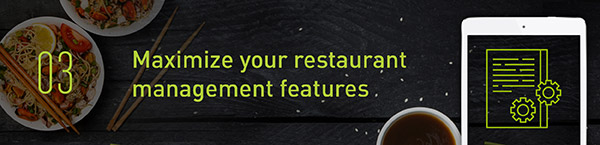
3. Maximize your restaurant management features.
As you implement your new POS system, don’t forget that you can leverage this smart tech to more effectively manage your restaurant.
Modern POS systems aren’t just useful for conducting on-the-go transactions. They’re also fully-loaded restaurant management systems that can take on any kind of challenge your business faces.
As your team implements your next POS platform, you’ll want to take the time to explore all of the features the system has to offer and train the appropriate staff members in how to use them. This way, you set your staff up for success in the long run.
If your team wants to make the most out of your new POS platform, be sure to train your staff in some of the following useful restaurant management solutions:
- Staff allocation tools. Instead of clocking in and out on a completely separate staffing system, leverage your POS solution’s inbuilt staff allocation tools. Be sure your staff can successfully schedule shifts, record their shift start time, and close out their shift. This way, your team never misses a beat and always knows which staff are on call.
- Kitchen communication features. Use your POS to facilitate seamless front-of-house and back-of-house communication. Train your staff in all of the kitchen communication features your POS has to offer, including order status monitoring, order update notices, and “hold and fire” features that make it easier to pace your patrons’ meals.
- Customer databases. For those on your staff who need to access key restaurant data, your POS system should offer streamlined customer database features. This way, your staff can see exactly who your customers are and gain a better understanding of how smoothly your restaurant is operating.
As you get your new POS system up and running, your team should also make decisions about who needs to be trained in particular restaurant management features, and which staff members can receive more general training.
For sensitive restaurant management tools, your POS should enable role-based user authorization.
This way, key features and data will only be accessed those who need to access them, meaning your team can avoid potential behind-the-scenes mismanagement and protect against fraud.
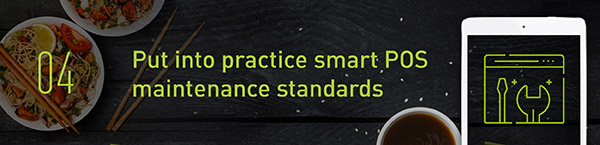
4. Put into practice smart POS maintenance standards.
The best time to get in the habit of smart POS tech maintenance? During the implementation process!
One of the most common pitfalls restaurants face is that they don’t keep their restaurant management solutions up-to-date, including their POS platform.
Operating on outdated, inefficient systems can pose a huge threat to your business, though, and your team needs to have measures in place to anticipate potential problems and manage effective solutions.
During implementation, there are a few key ways your team can get prepared to put into practice better maintenance standards:
- First, know how to contact your POS platform’s tech support team. The new POS system you implement should offer 24/7 support for whatever tech trouble your team encounters. Even better, that support should be U.S.-based to ensure easy communication.
- Next, be aware of what security measures your system has in place. Is your payment data encrypted? Are certain features password-protected? Your entire staff should be familiar with the security features of your POS platform.
- Then, review system update protocols with your staff. Modern POS technology works so much better than legacy systems because it’s designed to be easily updated. Just like your phone or laptop, your staff should be aware and prepared for regular remote software updates.
The bottom line? The better informed your staff are in how to keep your POS platform running smoothly, the more prepared they’ll be to manage the system.
Bonus! Understanding software security standards should be a key part of your restaurant’s training schedule, especially as you implement new tools. If you want you brush up on the ins and outs of software security, start with Swoop’s Password Security Guide.
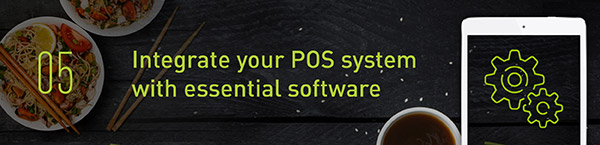
5. Integrate your POS system with essential software.
Finally, if there’s one surefire way your team can set the stage for easy POS implementation, it’s picking a platform that integrates with your restaurant’s favorite third-party software.
While your new POS can do a lot, there will still be software tools that your team already loves and will want to keep using as you get your POS platform up and running.
This might include:
- Accounting software
- Bar management tools
- Digital menu boards
- Event management software
- Online ordering systems
- And more!
The bottom line is that when your team can keep on using the software they’re already familiar with, transitioning to a new-and-improved POS will be that much easier.
This way, you minimize the learning curve and mitigate potential cross-system confusion.
Not only does this make implementation a smoother process for your staff, but it also gives your management team peace of mind knowing you’ve set the stage for a smooth setup for your new POS system and seamless customer interactions going forward.
As you prepare to invest in a new POS and start thinking about ways to make implementation easier, partnering with a POS platform that offers diverse integrations can make a major difference.
Implementing new software at your restaurant can be a huge headache, but getting a modern POS system up and running doesn’t have to be! With these smart implementation strategies in mind, your team is ready to get started making the most of your new POS platform.
About the Author:
Lavu is a full-featured point of sale and business management system that improves workflow, communication, and organization. Lavu’s innovative iPad POS system was created to simplify owning and operating a food and beverage establishment.